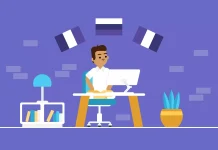How to Choose the Right Resume Format for a Fresher: Best Tips & Examples
Choosing the right resume format is crucial for freshers looking to make a strong first impression. The chronological resume format is ideal if you have internships or work experience to highlight, as it lists experiences in reverse order. The functional resume format focuses on skills and achievements, making it suitable for freshers with limited experience. The combination resume format blends both approaches, allowing you to highlight your skills while showcasing projects or internships. Selecting the best resume format for freshers depends on your background and the job role you’re applying for. A well-structured resume can enhance your chances of getting shortlisted and landing interviews.
A) Chronological Resume:
Who should use – If you have a solid work history, your experience is aligned with the job you are applying to, and you have no lapses between employment, use this format
- Pros: Traditional resume style, familiar to potential
employers. - Cons: Very common, not the most creative resume design format.
B) Functional Resume:
Who should use – If you have lapses in employment, are in the middle of a career transition, are a recent college grad with limited work experience, or have a diverse background with no clear career path, this is the most effective type of resume.
- Pros: Entry-level job hunters can emphasize skills over lack of experience.
- Cons: HR managers may think you’re hiding something.
C) Combination Resume:
Who should use – Use this resume if you want to detail your work experience to show hiring managers the type of employee you are.
- Pros: Great for experienced pros and career changers for
highlighting transferable skills. - Cons: Uncommon, not as familiar, not recommended for
entry-level job seekers.
D) Targeted Resume:
Who should use – These resumes are the most time-consuming but can generate the best results as the qualifications and experience you outline mirror the prospective job opening closely. Be careful, however When you develop a targeted resume you need to be as accurate as possible and not embellish career highlights simply to mirror the job.
Most job applicants will likely want to choose the chronological resume as the format of the resume.
Here are some bonus tips for Resume Format For A Fresher
1. Tips for Resume: professional email address
Give them a professional email address, not your old high school handle (rocky@something….) or an outdated email provider (…[email protected]). Studies have proven that a formal email address is much more hireable than an informal one.
Use generic and professional
2. Tips for Resume: Must include the “resume” word while saving the document
When emailing your resume, check the job description to see if they ask applicants to send emails with something specific in the subject line of the email. If not, go with the position title, posting any job reference number, if required, your name, and include the word “resume.”
Ex.john-ripper-accountant-resume.pdf
john-ripper-cashier-cover-letter.docx
3. Tips for Resume: Don’t lie in your resume
As a given, you should never lie about your language skills. You never know, your interviewer might turn out to be fluent in the language, or even be a native speaker!
This only is not applicable to the language but also to other things including courses, that you have not done but listed in your resume.
4. Tips for Resume: Don’t make it messy
Hiring managers don’t spend a lot of time reading each resume, they spend only 6 seconds per resume.
Include only the most relevant information and put the most important information first.
If your resume includes old or irrelevant information, such as jobs held over 10 years ago or minor degrees and achievements, it may distract from key information.
5. Tips for Resume: Set your font size to 10-12 points.
While choosing a font is important, making sure that it is the right size is paramount.
Keep your resume font size between 10-12 points so that a hiring manager can easily read it without squinting.
6. Tips for Resume: Keep online presence well-maintained
Keep in mind you have mentioned your social media in your resume, before a recruiter or hiring manager gets the chance to look you and your employment history up, you better have your online presence sanitized!
That means removing any offensive posts, dirty memes, any controversial issue or at least marking them private.
7. Tips for Resume: Make use a professional font
You should use basic but a professional font like Arial or Times New Roman, which are easy to read, Avoid fancy fonts.
8. Tips for Resume: Current contact information.
In any resume try to give valid and permanent contact information, in case the recruiter might want to contact you. Also, exclude information like your birth date or marital status. See our great guide on
9. Tips for Resume: Match your cover letter to your resume.
The data in the resume and in a cover letter is mandatory to be the same, it is quite descriptive than a resume.
10. Tips for Resume: Include a resume summary or objective.
This is the main part it describes who you are, where you’re going, and why you’ll bring value to the company.
When considering how to write a resume summary or how to write a resume objective, keep in mind that the old-school way is dead
CyberTecz Jobs is now available on the Play Store – Download Now and explore the latest job opportunities at your fingertips!
Join our WhatsApp Community for daily job updates: Click Here
Follow us on Telegram for instant job alerts: Click Here
Stay updated on Instagram with the latest job posts: Click Here
NTT Data Interview Questions for Technical and HR Round: Click Here
How To Write a Resume For Getting Shortlisted In NTT Data: Click Here
NTT Data Recruitment Process, Test, and Exam Pattern: Click Here
Abroad Jobs Opportunities for Professionals & Freshers, Apply Now: Click Here